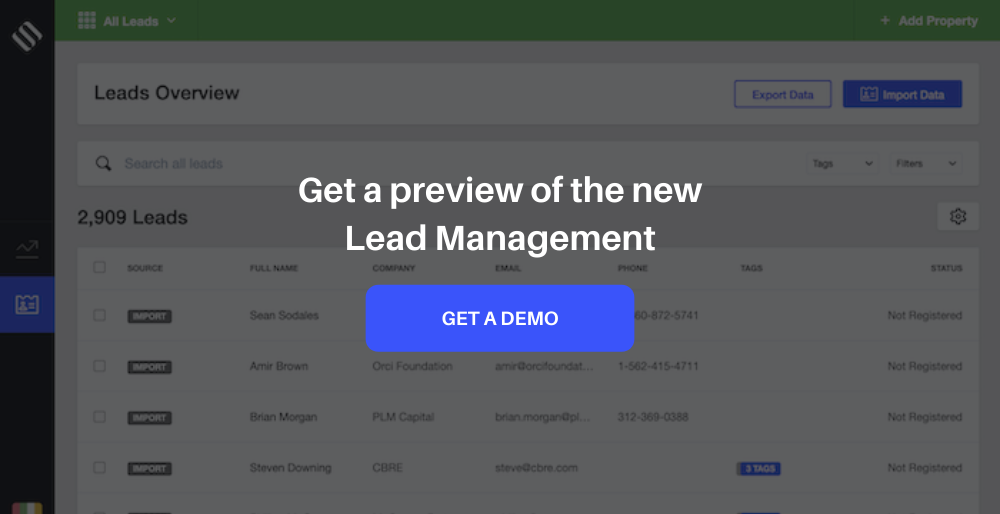Company updates
Introducing a Fresh Take on Lead Management
Managing client relationships is an indispensable aspect of any commercial real estate business. Both for expanding business and retaining existing clients.
That’s why we’re excited to announce the roll out of our new Lead Management solution with extended capabilities to help SharpLaunch clients better organize, manage and track the activity of their contacts across all of their properties.
The Lead Management solution was built to be lightweight and extremely user-friendly while offering powerful user tracking capabilities unlike any other product in the market.
Along with a brand new interface design, there are many functional enhancements included in this new launch.
Global View of All Leads
The new global view provides a “master list” of all your leads aggregated together from all of your properties. It also provides the ability to apply filters, edit permissions for Document Portal access, apply bulk tags and export your full list of contacts. You can also view leads associated with each property and further segment into specific stages by property.
New Tagging and Filters
The new tagging functionality allows you to better identify and segment your leads based on custom categories that you select. It’s an intuitive way to sort your clients into groups based on relationship type, special attributes or any preferences that set them apart. Each contact record (lead) can have multiple tags assigned to it and you can use these tags to quickly search and filter your database with a more granular view.
Permissions & Access Settings
The new permissions and access settings allows you to quickly associate a lead(s) with one, multiple, or all properties with a click of a button. You can also control and provide access to the Document Portal for each property and define whether you want to enable a confidentiality agreement (CA) or completely bypass that step.
Multiple User Notes
Notes are an open text field that allow you to easily add client needs, relevant information and provide context for future communications. We have extended the notes feature to allow for multiple entries by multiple authors. Now, each of your team members can add their own note for a selected lead and you can view a chronological timeline of all notes by timestamp and author.
Enhanced Import/Export
You can now import your contact list using a CSV file with our enhanced import wizard that maps all relevant fields for all contact records. The import system also includes a de-duplication functionality that identifies any duplicate contact record that already exists in the system and decide if you want to skip or update those contacts. In addition, the new export features allows you to easily export all leads (from global view) or leads associated with a specific property.
Ready to see more?
What is SharpLaunch?
SharpLaunch is an all-in-one CRE marketing platform to help you streamline your marketing efforts and modernize your digital presence.
Related Blog Posts
Company updates
Announcing our New Flyer Design Tool
Say goodbye to the hassle of hiring a designer or struggling with complex design tools...
Marketing Best Practices
9 Essential Deal Room Features Every CRE Professional Needs
Virtual deal rooms have revolutionized how commercial real estate professionals manage...
Marketing Best Practices
6 Key Attributes to Define Your Ideal Customer Profile in Commercial Real Estate
In commercial real estate, success isn’t just about finding customers—it’s about finding the...