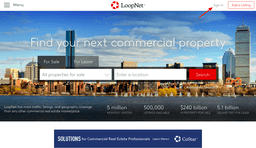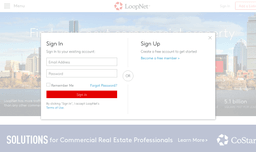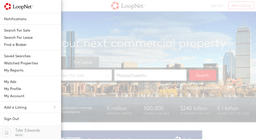How to Use the LoopNet Login Section
Logging into LoopNet is a quick and easy process. However, before you get started, you will need to first open an account and determine how you will use the website. As long as you use your LoopNet sign in correctly and have an idea of how you will use the website, you’re ready to get started.
With your account, you will gain access to many additional features and tools to guide you along the way. It is accessible, simple, and not overly complicated which makes it easy for everyone to use. Here are the things you need to know to get started using your www.loopnet.com sign in.
Let’s take a look at this in-depth guide to get started.
How to Use the LoopNet Login
LoopNet has an accessible, easy to use website designed for quick login and access to property listings. While you can view many of these listings, read blog posts, and access resources on the LoopNet website, there are many additional features you can access through the LoopNet login.
You can also create an account and login as a tenant or someone just browsing the website to more easily organize and save your searches for future access.
There are several good opportunities on the LoopNet website to enhance your listings, including advertising features and premium upgrade opportunities for your listings.
Steps for Easy LoopNet Login
These are the steps you need to know to login to LoopNet:
1. Navigate to the LoopNet homepage or you can go directly to the LoopNet sign in page.
2. Click the Sign in button in the top right corner to get started and a modal will pop up showing you an option to either sign in with an existing account or to Sign Up with a new account as a free member.
If you have not yet signed up, you can easily create your account now. You will need to supply both your first and last name, email address, a LoopNet login password of choice, location, phone number, and primary role within your organization.
You can also opt to receive weekly updates on local market trends, useful commercial real estate tips and more, and there are links for the terms of use and privacy policy to review before agreeing.
You must confirm your account via email upon submission of the signup form. These emails can sometimes take as long as five minutes to arrive, so check back in a few minutes if it doesn’t first arrive, and double check your junk folder just in case it is sent there.
3. If you already have an account or if you have created your account just now, enter your email address and password. You will be logged in to LoopNet. This will allow you to access your free member features while searching the site.
From the menu, you can access “My Listings”, “My Profile”, “Marketing”, “Contacts”, “Admin”, and several other options including saved searches, watched properties, reports you have prepared, ads, and your general account settings.
Use your www.loopnet.com login before searching so you can save these features and access them in the future. If you don’t log in, you will not gain access to all of the additional features you get with your login.
Typical LoopNet Login Problems
When logging into LoopNet there are several issues you might encounter. These problems can be addressed with the use of the automated tools available on the website.
“The email and password combination you entered is not valid”
This means that either the email address you entered or the password you provided is incorrect. Make sure that you enter your full email address when logging in as that will be your user name. Check if there are any passwords that you sometimes use that might have been used here instead and be sure to check your CAPS lock when entering a password.
“Forgot password”
If you are still unable to enter your login correctly or if you have forgotten your password completely, you can retrieve it by clicking on the link below the signup form. Once you click on this link, you will need to supply your email address and a message will be sent to you immediately (or within 5 minutes) containing a link to reset your password and access your LoopNet account.
Tips to Make Login Easier
The account creation and sign in process for LoopNet is easy, but there are some issues you may encounter that you can avoid. These issues can be corrected quickly, or you can follow the below tips to avoid them occurring.
Active Email Address
When you create your account, you will be asked to choose an email address for your login. This is not just for notifications and confirmations, but for your login, so be sure it is an email address you check often so you will remember it and can access those login details if they ever become needed.
Security
If you are using a browser or tool that saves your login information such as Google SmartLock in Chrome, you can save it when you login for the first time. If you do not use such a tool, make sure you select a password that you can easily remember. At the same time, don’t make the password too easy to guess, or one that you frequently use for other services. This site will have highly sensitive information stored in it, especially if you are listing and advertising properties. Follow good security procedures for all logins and access levels within your company.
Login Details
It is very important that you never share your login details with anyone else in your organization or that you work with. Because property listings will be accesses and can be changed with this login, you should add people as team members and provide metered access through their own accounts if you opt to allow them to use yours.
Lost Passwords
Finally, if you ever forget your password or cannot access your account, use the built-in forgotten password tools or contact user support for assistance. Don’t create a new account with the same property information as this can cause problems within LoopNet and its affiliates.
LoopNet is a useful resource for anyone in commercial real estate, providing a massive database of properties for search and evaluation, as well as powerful listing tools to several sites in the CoStar database. You want to make sure it remains as easy to use as possible, so you can list and promote your properties to the right people. You do this by choosing the right LoopNet login information and following regular security protocols to keep your account safe and your access open.
Looking for the right solution for your business?