
CRE Technology
How to Add Property Listings to Your Website with SharpLaunch
Your company’s “Properties” page is the single most valuable digital asset you own.
Displaying your properties on your company website provides a great value to your prospective clients (buyers, tenants, partners), helps boost engagement and elevates your brand awareness.
There are several ways to add property listings to your website, but which is the best option?
In the past, displaying property listings required the involvement of a web development agency that could develop a completely tailored solution. However it is prohibitively expensive and time-consuming for many commercial real estate companies.
Due to these barriers, some existing third party CRE portals started offering subscription-based widgets that can be embedded in your website with an iframe, sending visitors to external pages, away from your domain. Apart from that, the major downside of these solution is the lack of customization options and poor SEO for your own website. While they serve the basic function of listing properties on your website, they don’t help in other key areas.
That’s where the SharpLaunch Property Search Engine comes in, using a “white label” approach that uses an API to connect your property inventory directly with your company website through a WordPress plugin.
Let’s take a closer look at what it offers and how to get one installed on your website.
What is the SharpLaunch Property Search Engine?
The SharpLaunch Property Search Engine pulls all of your property listing information through a data feed (API) and displays it on your website, allowing visitors to search within your portfolio, click on individual properties, and view information about them directly on your own website.
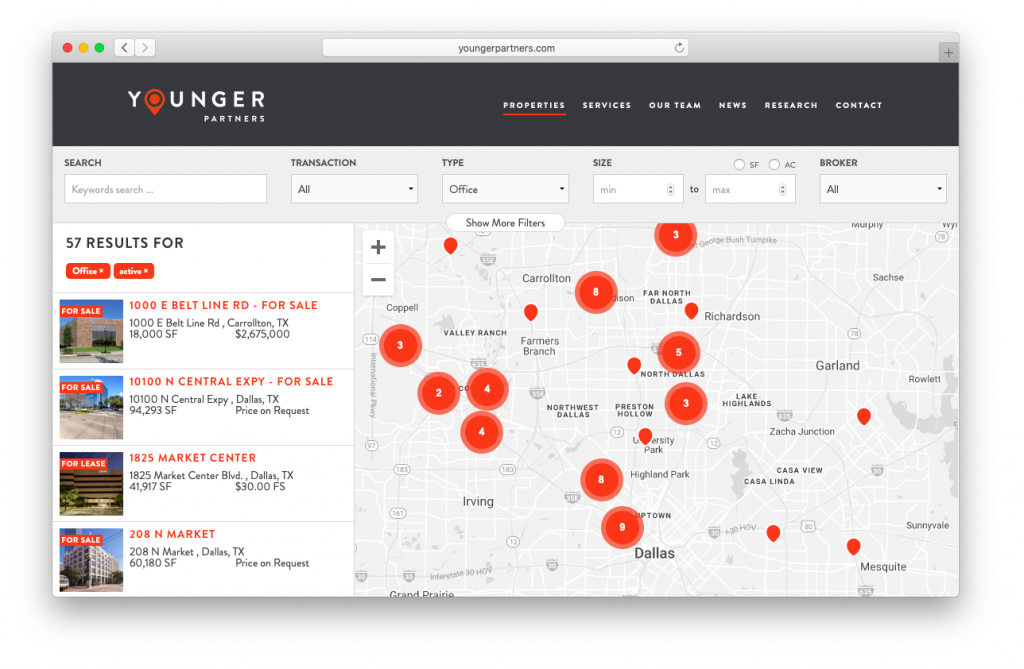
Because it uses a WordPress plugin instead of an embedded iFrame, it becomes part of your website and is better for both user experience and search engine optimization.
It also includes a variety of customization options, to give you the freedom to design the user experience based on your branding and design preferences, and seamlessly integrate with your company website. You can select from different layout options (maps, grid and list views), dynamic search filters and various sorting options.
How Does It Work?
The SharpLaunch Property Search Engine utilizes a database of property information that can be updated inside of a content management system. The API allows all the listing data entry and management to be completed in one CMS.
When a change is made to a listing or a new property is added, the API automatically updates the property listing information displayed in the listing on your website. This keeps the instance of your Property Search Engine and the individual listings updated at all times, reducing management time and guaranteeing accuracy.
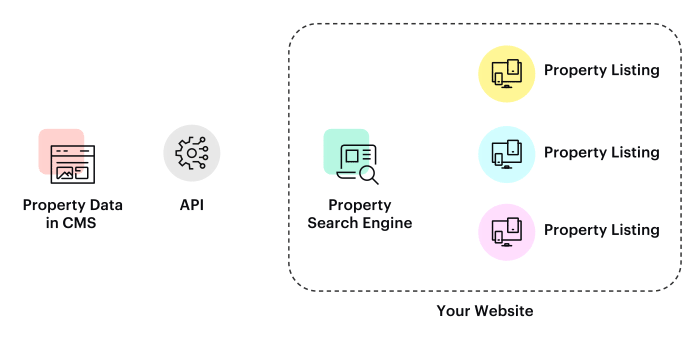
The Property Search Engines provides the first-class search experience that your visitors expect while keeping them on your site. You can subsequently cross-list your properties without a third party site involved, reducing the risk of competing properties appearing in the same search results.
Why Do You Need It?
With the SharpLaunch Property Search Engine, you can control exactly which properties your prospective tenants or investors see, when they see those properties, and the information you want to provide them.
By eliminating third-party tools that take visitors off of your website, ensuring a fully responsive mobile experience, and customizing your property search engine to match your branding, you elevate your entire website user experience and provide accurate information for your prospects.
This has a number of benefits, including:
- Higher visitor retention rate
By utilizing a search engine that displays property listings on your website, you can move prospects on your website and away from outside sites like LoopNet where they will see other listings alongside yours. This keeps them on your website and property sites for longer. - Improve brand consistency
Unlike some apps or widgets, a custom property search engine allows you to adjust key settings to match your website’s branding, seamlessly integrating it into the user experience. It is embedded on a specific page of the site and becomes a part of the site’s structure, including your custom menu and footer. - Maximize search engine optimization
The content displayed in your property listings is unique to your website. This can have a positive impact on your efforts to improve the ranking of your property listings and your company website in Google search results.
Learn more about how a commercial property search engine works and how you can start leveraging it on your website to house your properties and improve your overall user experience.
Related Blog Posts
CRE Technology
5 Reasons Why Salesforce Needs a CRE Marketing Platform
Salesforce isn’t only the most widely used CRM, it’s also the leading choice in the...
Company updates
Streamline Your Outreach with Tag-Based Email Campaigns
We are thrilled to announce the launch of our new Tag-Based Email Campaign feature, designed...
Company updates
SharpLaunch Announces New Integration with LandSearch
We’re excited to announce a groundbreaking integration with LandSearch, a prominent online...


